REST API Design Best Practices Guide
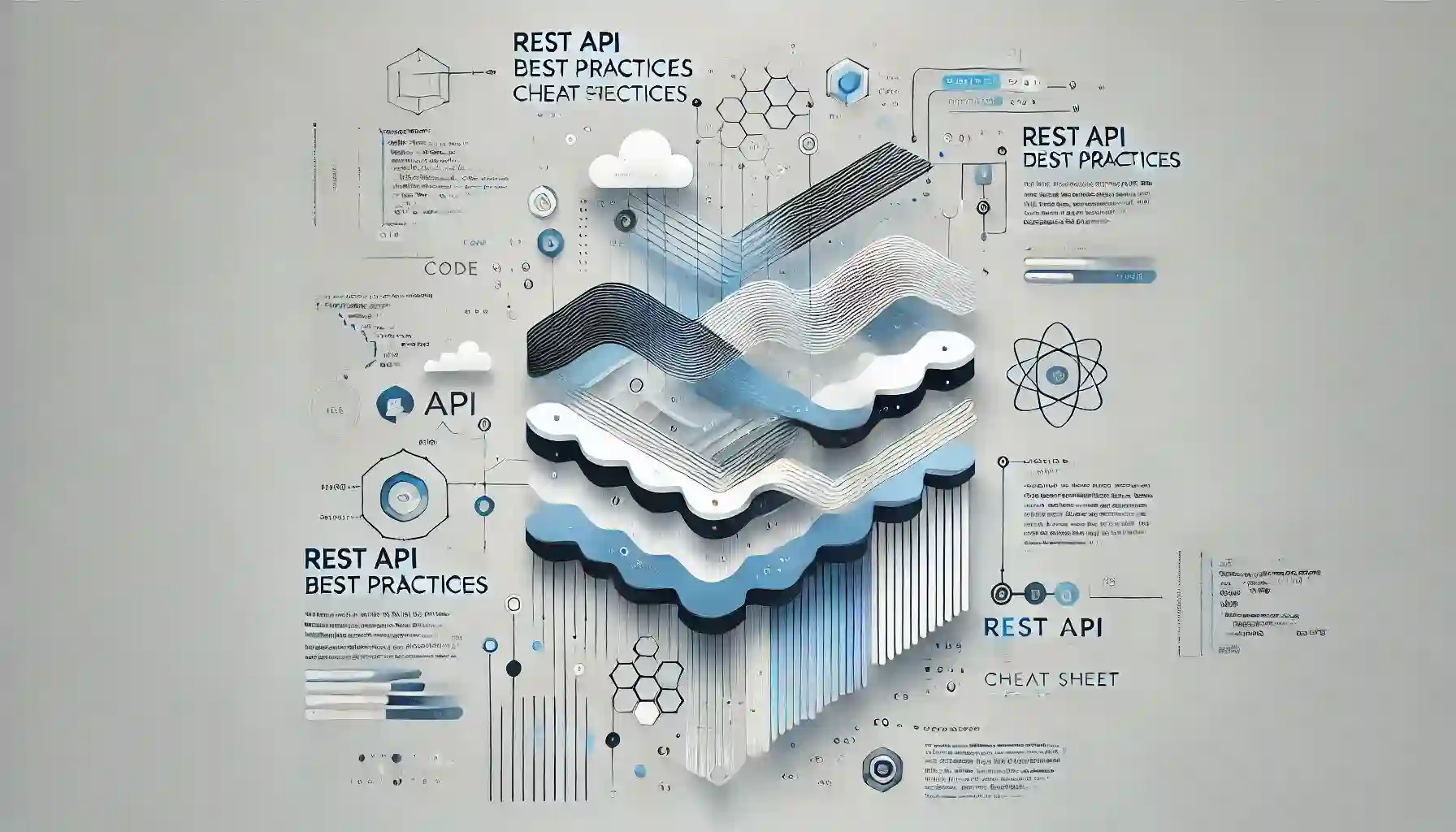
REST APIs are the backbone of modern web applications, microservices, and third-party integrations. Well-designed APIs improve readability, consistency, and developer experience while establishing credibility and professionalism.
This comprehensive guide covers essential best practices for creating scalable, maintainable, and secure REST APIs.
1. REST Principles
Understanding REST principles is fundamental to designing effective APIs:
- Statelessness: Each request contains all necessary information. The server doesn't store client context between requests
- Client-Server Architecture: Separate concerns allow independent evolution of client and server components
- Cacheability: Responses should explicitly indicate whether they can be cached for performance optimization
- Uniform Interface: Consistent resource identification and manipulation across the entire API
2. Resource URI Design
Structure your URLs for clarity and consistency:
https://{base-url}/api/products?type={product-type}&limit={limit}&offset={offset}
✅ Best Practices:
- Use nouns for resource names (
/users,/orders) - Stick to plural nouns (
/productsnot/product) - Use lowercase with hyphens for readability (
/user-profiles) - Keep URLs simple and predictable
Examples:
GET /users # Get all users
GET /users/123 # Get specific user
GET /users/123/orders # Get user's orders
3. HTTP Methods & Path Parameters
HTTP Methods
🔹 GET → Retrieve data (GET /users/123)
🔹 POST → Create new resource (POST /users)
🔹 PUT → Update entire resource (PUT /users/123)
🔹 PATCH → Partial update (PATCH /users/123)
🔹 DELETE → Remove resource (DELETE /users/123)
Parameters Usage
✅ Path parameters for sub-resources:
/users/123/orders
✅ Query parameters for filtering and pagination:
GET /users?role=admin&status=active # Filtering
GET /products?sort=price&order=desc # Sorting
GET /items?page=2&limit=20 # Pagination
4. HTTP Status Codes
Success Responses (200-299)
📌 200 OK → Request successful (GET, PUT, PATCH)
📌 201 Created → Resource created (POST)
📌 204 No Content → Successful with no response body (DELETE)
Error Responses
📌 400 Bad Request → Invalid request data
📌 401 Unauthorized → Authentication required
📌 403 Forbidden → Access denied
📌 404 Not Found → Resource doesn't exist
📌 500 Internal Server Error → Server error
Error Response Example:
{
"code": "VALIDATION_ERROR",
"message": "Email address is required",
"details": {
"field": "email",
"reason": "missing_required_field"
}
}
5. Request & Response Structure
✅ Use JSON as the standard format
✅ Consistent naming (camelCase or snake_case)
✅ Meaningful error messages
✅ Return only necessary data
Response Structure Example:
{
"data": {
"id": 123,
"name": "John Doe",
"email": "john@example.com"
},
"meta": {
"timestamp": "2025-03-20T10:30:00Z",
"version": "v1"
}
}
6. Authentication & Security
🔐 OAuth 2.0 / JWT for authentication
🔐 Never expose API keys in URLs
🔐 Validate and sanitize all inputs
🔐 Use HTTPS for all communications
🔐 Implement proper authorization checks
JWT Token Example:
Authorization: Bearer eyJhbGciOiJIUzI1NiIsInR5cCI6IkpXVCJ9...
7. Versioning Strategy
Only implement versioning when necessary to avoid breaking changes.
🛠️ URL Versioning (Recommended):
/v1/users
/v2/users
🛠️ Header Versioning:
Accept: application/vnd.api.v1+json
8. Rate Limiting & Pagination
Rate Limiting
Prevent abuse and ensure fair usage:
X-Rate-Limit-Limit: 1000
X-Rate-Limit-Remaining: 999
X-Rate-Limit-Reset: 1609459200
Pagination
For large datasets, always paginate:
GET /items?page=2&limit=20&sort=created_date&order=desc
Paginated Response:
{
"data": [...],
"pagination": {
"page": 2,
"limit": 20,
"total": 150,
"pages": 8
}
}
9. Documentation with OpenAPI
📚 Use OpenAPI 3.0 specification
📚 Include examples and error responses
📚 Keep documentation updated with code changes
Tools:
- Swagger Editor for creating specifications
- Store API specs (
.yamlor.json) in version control - Generate interactive documentation with Swagger UI
Benefits:
- Single source of truth for API contracts
- Code generation for clients and servers
- Clear integration guidelines for developers
Best Practices Summary
Following these practices will help you create professional, scalable, and maintainable REST APIs that developers love to work with:
- Clear resource naming with consistent conventions
- Proper HTTP method usage for different operations
- Meaningful status codes and error messages
- Secure authentication and input validation
- Comprehensive documentation with OpenAPI
- Rate limiting and pagination for performance
- Versioning strategy for backward compatibility
By implementing these guidelines, you'll build APIs that stand the test of time and scale with your applications. 🚀